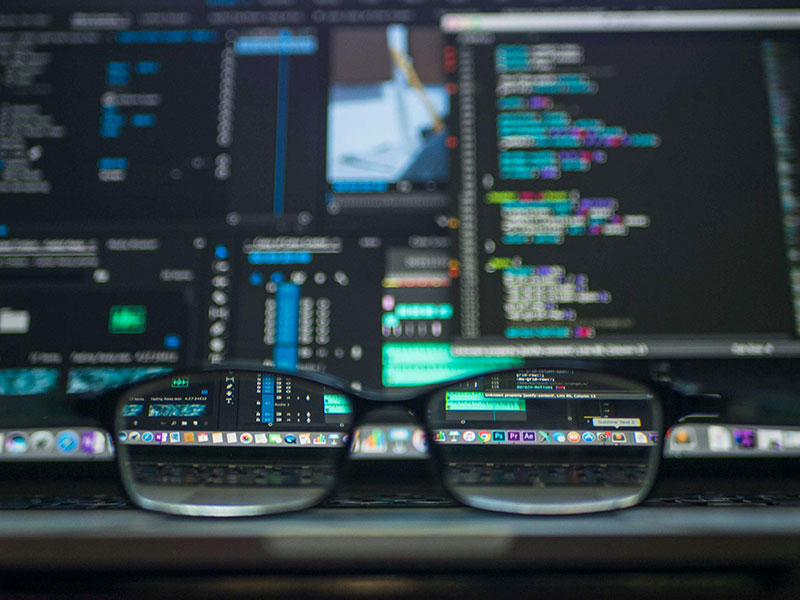
Introduction
Git version control is the backbone of modern web development. It allows multiple developers to work on the same codebase simultaneously, track changes, and roll back to previous versions if needed. However, integrating and managing Git can be challenging if you don’t have the right tools. MonkeysCloud offers a streamlined approach by bringing Git version control, project management, and hosting together under one platform.
In this blog post, we’ll walk through the essentials of mastering Git version control with MonkeysCloud, along with tips to ensure seamless collaboration for your entire team.
1. Centralizing Your Repositories in MonkeysCloud
When you’re juggling numerous projects and repositories, organization can quickly become a nightmare. MonkeysCloud helps you centralize all your Git repositories in one place:
Single Dashboard: Access all your code repositories from a single interface, eliminating the need to switch between multiple tools.
Permission Controls: Easily set role-based permissions—like read-only, contributor, or admin—ensuring the right people have the right level of access.
Project-Wide Visibility: Tie your repos to specific projects so that everyone involved can see which codebases belong to which tasks or deliverables.
Tip for Collaboration: Create a folder or label structure to categorize repositories (e.g., frontend, backend, microservices) so that team members can quickly find what they need.
2. Effective Branching Strategies
One of the best ways to prevent messy merges is by adopting a clear, consistent branching strategy. With MonkeysCloud’s Git integration, you can easily create and manage branches:
Feature Branches: Each new feature or bug fix gets its own branch, making it simpler to track changes and roll back if necessary.
Staging/Testing Branch: Before merging into your main (production) branch, merge and test features in a staging branch, keeping unstable code out of production.
Release Branches: For each upcoming release, branch off from your main codebase, finalize features, and prepare for deployment in a stable environment.
Tip for Collaboration: Encourage developers to use consistent branch naming conventions (e.g., feature/new-login, bugfix/header-typo) to quickly identify the purpose of each branch.
3. Pull Requests and Code Reviews
Pull requests (PRs) are the heart of team-based development. They give everyone a chance to review, comment on, and refine code before it’s merged:
Built-In Pull Requests: Open a PR within MonkeysCloud, where it’s automatically linked to the task or issue in the project board.
Inline Code Comments: Highlight specific lines in a commit and leave comments, making feedback precise and actionable.
Approval Workflows: Set up workflows that require one or more team members to approve a PR before it can be merged.
Tip for Collaboration: Use PR templates that outline what changes were made, why, and how to test them. This saves reviewers time and ensures high-quality feedback.
4. Managing Merge Conflicts
Merge conflicts are inevitable in any collaborative environment. MonkeysCloud helps you tackle them head-on:
Real-Time Conflict Detection: Get notified as soon as a conflict arises, reducing the chances of a last-minute scramble to fix it.
Conflict Resolution Tools: Compare conflicting branches side-by-side, pinpointing the exact lines of code that need attention.
Safe Rollbacks: If a merged change causes issues, roll back quickly without manually digging through commit logs.
Tip for Collaboration: Encourage your team to pull the latest changes often and merge smaller, more frequent updates. This reduces the number of large-scale merges where conflicts can pile up.
5. Automated Deployments and Continuous Integration
MonkeysCloud doesn’t stop at Git version control; it also integrates DevOps and hosting features:
CI/CD Pipelines: Automate your build, test, and deployment processes to catch issues before they reach production.
One-Click Deployments: Deploy your main or release branch straight to production or staging environments with a single click.
Monitoring and Alerts: Keep tabs on server health and website performance metrics post-deployment.
Tip for Collaboration: Connect your CI/CD pipeline to your pull requests, so builds and tests run automatically whenever code is pushed or a PR is opened—giving the team instant feedback on code quality.
6. Tying Git to Task Management
A significant advantage of using MonkeysCloud is its integrated task management system, ensuring that code changes directly relate to your project’s broader goals:
Task-Linked Commits: Reference tasks or issues in commit messages (e.g.,
#123) to automatically link the change to its corresponding item.Live Tracking: Track progress on tasks based on the commits linked to them, offering real-time visibility into development.
Efficient Collaboration: Discuss code directly on the task board, enabling designers, stakeholders, or project managers to chime in without diving into the technical details.
Tip for Collaboration: Encourage team members to reference the task or issue ID in every commit. This maintains clarity on which code changes contribute to which objective.
7. Leveraging MonkeysCloud’s Flexible Pricing
For teams and web agencies working on multiple client projects, budgeting can be a challenge. MonkeysCloud offers flexible monthly packages charged per project:
Scalable Plans: Start small for a single project and upgrade as your client base or repository count grows.
Transparent Costs: Know exactly what you’re paying for—no hidden fees or surprise bills.
Value for Money: Access an integrated platform that covers version control, task management, and hosting at a fraction of the cost of multiple separate tools.
Tip for Collaboration: Align your MonkeysCloud subscription with client projects, so each one has a dedicated environment. This keeps billing straightforward and aligns resources with revenue.
8. Best Practices for a Productive Git Workflow
Before wrapping up, here are some quick best practices to keep your Git workflow running smoothly in MonkeysCloud:
Commit Often and Meaningfully: Smaller, more frequent commits make it easier to trace changes and resolve conflicts.
Keep Your Branches Up-to-Date: Regularly pull changes from the main branch into your feature branches to minimize merge conflicts.
Review Code Thoroughly: A second or third set of eyes can catch errors and suggest improvements that might otherwise go unnoticed.
Automate Where Possible: Use hooks, CI/CD pipelines, and scripts to handle repetitive tasks like linting, testing, and building.
Conclusion
Mastering Git version control is essential for any modern development team, and MonkeysCloud simplifies the process with its integrated platform. From creating branches to resolving merge conflicts and deploying changes, MonkeysCloud brings it all under one roof. By adopting best practices like consistent branching, thorough code reviews, and automating deployments, your team can collaborate more efficiently and deliver high-quality projects on time.
Ready to take your Git workflows to the next level? Give MonkeysCloud a try and experience how seamless version control and project management can be when everything is centralized.